Ask
Use Case
In simple command line applications you often find yourself writing println(“Do you want to continue?”) then read a boolean or String, and match on it... So far so good, but this code tends to duplicate around the codebase, that’s what AskVerb is for.
Ask’s goal is to: Simplify typesafe command line interaction with the user.
Ask the user
For each of those methods, if the input the user gives is not valid, he’ll be asked again. When nothing is typed in by the user, the default is used - if there is no default, he’ll be asked again.
Also note that the default value will be added ather your question automatically so when you ask:
ask("Hello?", false) // prints "Hello? [y/N]"
Other examples of ask are listed bellow, but it’s always a good idea to take a look at the sourcecode if in doubt.
object Test extends App with AskVerb {
ask("Are you OK?") // asks until "y" or "n" are given
ask("Yes or No?", No) // Yes or No? [y/N]
ask("Yes or No?", Yes) // Yes or No? [Y/n]
ask("Number?", 12) // Number? [12]
ask("Long?", 12L)
}
Limiting choice
You can limit the choices the user can make on a range of numbers, set of strings or better - based an Enumeration.
object Test extends App with AskVerb {
val theNumber = askForIntIn(1 to 10, "Enter a number?")
// prints "Enter a number? (x ∈ [1; 10])"
assert(theNumber > 0)
assert(theNumber < 11)
}
Limiting choice by using Enumerations
Instead of Sets and Ranges which are quite fine moste of the time, you can also use Enumerations, to stay a bit more verbose about what you’re actually selecting.
Note that the returned type is the selected Enumeration value - we’re typesafe about it.
object Test extends App with AskVerb {
object Mode extends Enumeration {
type Mode = Value
val Single, Double = Value
}
val selected: Mode.Value = askForEnum(Mode, "Which mode?")
// prints "Which mode? (x ∈ [0:Single, 1:Double])"
// the user may select by 1, 2 or "Single", "Double"
selected match {
case Mode.Single => // ...
case Mode.Double => // ...
}
}
Contents